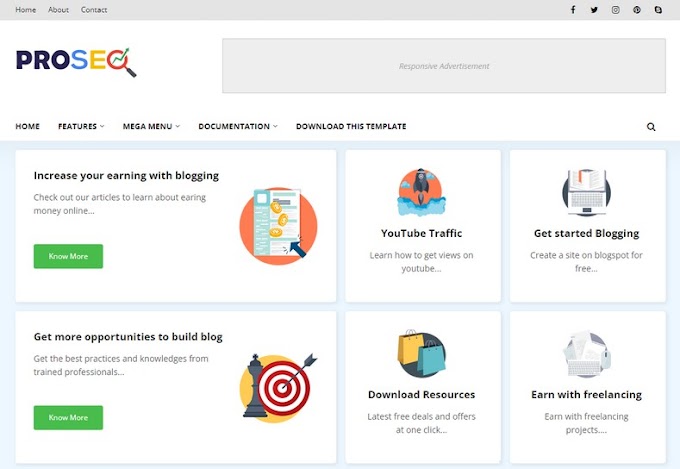|
| Camera Blogger Template |
Camera Blogger Template: Capture Moments with Style
Introduction
The Camera Blogger Template is a versatile and elegant template designed specifically for photographers and photography enthusiasts. It offers a range of features to enhance your blog's visual appeal, functionality, and user experience, allowing you to showcase your photographic skills and share your passion with the world.
Table of Contents
- Section 1: Key Features of Camera
- Section 2: Sleek Design and Customization
- Section 3: Gallery Showcase
- Section 4: User-Friendly Interface
- Section 5: Frequently Asked Questions
- Section 6: Conclusion
Section 1: Key Features of Camera
The Camera Blogger Template offers a variety of features to enhance your photography blog:
- Responsive design: Camera is fully responsive, ensuring that your blog looks great and functions seamlessly on all devices, including desktops, tablets, and mobile phones.
- Customizable layout: Personalize your blog's layout with various options, such as sidebar placement, post grid styles, and header variations, to create a unique and visually appealing blog.
- Gallery Showcase: Display your photographs in stunning galleries, allowing you to showcase your work in a visually appealing and organized manner.
Section 2: Sleek Design and Customization
Camera offers a sleek and modern design with various customization options:
- Beautiful typography: Choose from a wide range of fonts to create a visually pleasing reading experience and complement your photography style.
- Color schemes: Customize the color scheme of your blog to align with your branding and create a cohesive and visually appealing look.
- Custom widgets: Add custom widgets, such as social media icons, Instagram feeds, and image sliders, to enhance the overall aesthetics and functionality of your blog.
Section 3: Gallery Showcase
Camera provides powerful tools to showcase your photography in stunning galleries:
- Multiple gallery styles: Choose from a variety of gallery styles, including masonry, grid, and slideshow, to showcase your photographs in the most captivating way.
- Image optimization: Camera optimizes your images for fast loading times, ensuring that your photographs are displayed quickly and beautifully.
- Lightbox integration: Enable lightbox functionality to allow your visitors to view your images in a larger format with a click, providing a more immersive viewing experience.
Section 4: User-Friendly Interface
Camera provides a user-friendly interface to enhance navigation and interaction:
- Intuitive menu: Include a clear and intuitive navigation menu, allowing your visitors to easily explore your blog, browse different galleries, and access specific categories.
- Search functionality: Enable a search bar on your blog, allowing visitors to search for specific photographs or topics of interest.
- Commenting system: Engage with your audience through a built-in commenting system, encouraging discussions and feedback on your photographs.
Section 5: Frequently Asked Questions
Q: Can I use Camera with my existing Blogger blog?
A: Yes, you can easily install and use the Camera Blogger Template with your existing Blogger blog. Simply upload the template files and customize the settings to match your blog's style and preferences.
Q: Is Camera SEO-friendly?
A: Yes, Camera is designed with SEO best practices in mind. It includes clean and optimized code, proper heading hierarchy, and meta tags, which help search engines understand and rank your content effectively.
Q: Can I sell my photographs using Camera?
A: While Camera doesn't have built-in e-commerce functionality, you can integrate third-party platforms or plugins to sell your photographs directly from your blog. Platforms like Shopify, WooCommerce, or Gumroad can be integrated seamlessly to facilitate the selling process.
Section 6: Conclusion
The Camera Blogger Template provides photographers and photography enthusiasts with a stylish and functional platform to showcase their work and passion. With its sleek design, customizable features, and user-friendly interface, Camera allows you to create a visually stunning and immersive photography blog. Capture moments with style and share your artistry with the world using the Camera Blogger Template.


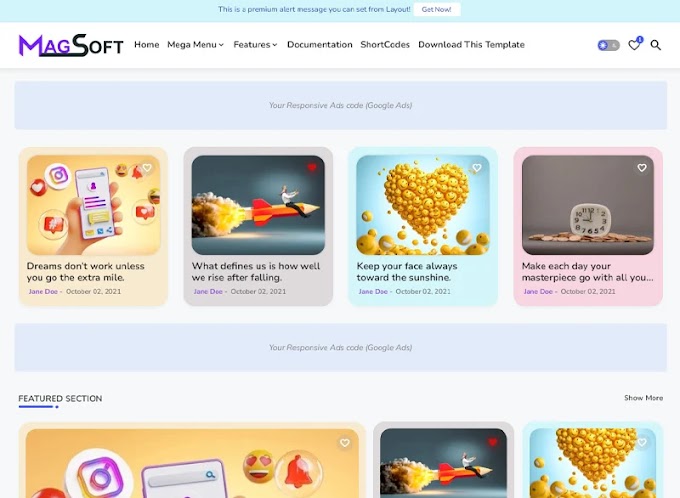
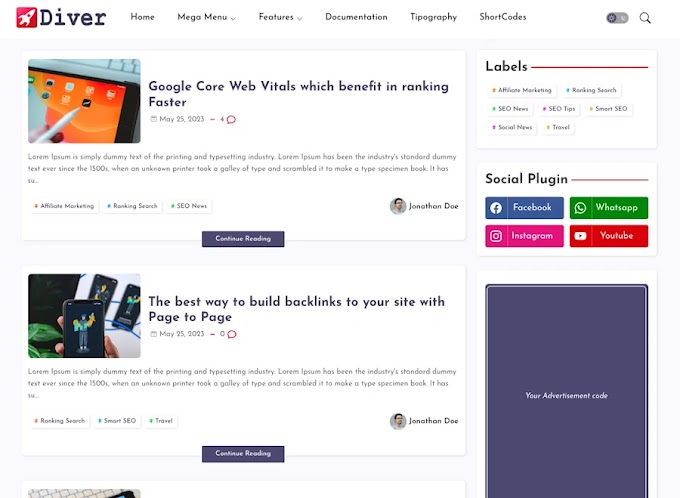
.jpg)